Thursday, March 17, 2011
Fuyoo Google tv!!!
Earlier, Google showed their new Google TV solution. Some pundits dismissed it due to the fact that much of this technology exists, but I think that Google has a pretty good feel for timing. I think the timing feels right for integrating television programming with web-browsing. There are so many factors that play into how TV is consumed and how people use the Internet in that same environment. The Google solution may address that many people are trying to find a comfortable way to jump between the internet and TV in a simple way. In addition the physical considerations, Google has taken a search-centric approach to content. I think that this represents a shift in culture that many won't "get" for some time, but eventually, they will really come to appreciate the simplicity of the Google approach. True, Microsoft Media Center tried to pull this off and was able to do some cool things, but it just seems to be a completely different environment from the web, that it just doesn't always feel right.
Of course for me, I immediately started thinking about the learning implications of GoogleTV. Can you imagine every student with a tablet at their desk and the teacher controlling the large flat panel TV at the front of the room? Then have the students push their work to the front of the room or the teacher by selecting it. Seth Godin's Blog post: iPad killer app #2: fixing meetings talks about making meetings better by suppling every attendee with an tablet with certain functionality, most of these ideas would work in the classroom as well. Then, having GoogleTV integrated in for the instructor would be awesome. The ability to search for rich video content, bookmark it, and pull it just at the right time during the lesson or presentation. Have students respond to the video by answering the 10 questions on their Google Site.
I know, there is a lot of infrastructure required for such a scenario, but it is a lot closer then it was before. Google continues to work to bring things to consumers to drive technology use. Yes, they want to sell advertising and we have to monitor what our learners are exposed to, but if GoogleTV turns out to serve as a centralized search tool connecting content on television with content on the web, our world probably just got a little more integrated.
If you are not familiar with what Google is proposing, check it out here.
Posted by kingviper91 at 10:41 PM 0 comments
Fuyoo Home vs School: Learning Environment!!!
At School
 |
Compare this to Home.
I think it is certainly true that the majority of our youth now has internet access at home. Many have multiple devices that are connected to broadband access, including the traditional desktop that is typically in the home office area, at least one parent as a laptop from work (if not both), they may have a netbook that maybe a grandparent got them for Christmas, an ipod touch for their birthday, many have iphones, and then many have game consoles like the xBox360, Wii, or Playstation that are connected. (not to mention the PSP and iPad). Soon, we will be able to add AppleTV and GoogleTV connecting our TVs throughout the house. So, while a few homes have all these things, most have at least one.
We are beginning to see that students have more open access to the web at home then they do in the school. With this in place, the home learning environment looks a little different then what kids see at school. This open learning platform is more like having a constant feedback loop with repeated opportunities for reading, listening, and watching content and on-going collaboration.
Of course, this more open approach can be in conflict with the more controlled school environment, particularly when access to technology is limited and lessons are focused on specific outcomes and I think some of that tension represents an important value that educators bring to the process.
When our youth are given more freedom to work through a reinforcement loop that happens when you surf the web, they are able to accelerate their own, self-driven learning.
Now I don't want to create a stereotype that somehow our youth are in this constant mode of multi-tasking and can somehow manage all these things simultaneously for hours on end, because that is not really what I am seeing. What it looks like to me, is that my 11 year old is switching among these various activities, waiting for feedback from a particular activity and filling the down time with content consumption or some other engaging activity.
So, it might be that he is maintaining an on-going chat session with a couple of friends online, while he switches back and forth with the realtime stats feed of an NBA game that is on the TV. When the announcer mentions something that is happening in the sports world, he jumps over and reads an online article about that event. Then after the chat has ended or at least paused he will launch an online game and play for ten minutes or launch a YouTube video to checkout. If it is funny or compelling in some way he will send the link to a friend.

Each of these activities are in their own way a feedback loop and must be compelling for the young learner to stay engaged or they will simply move on and try something different. If the activity is compelling enough they will engage at a deeper level, reading it completely, making a comment, sharing it with a friend.
The determination of what is compelling is made on the fly based on a variety of factors including the topic, who is involved, and the emotional component of the content. (think baby laughing on YouTube). My son is a frequent online visitor of a guy who makes up parody songs about the NFL and it is really an emotional connection with that content and he always wants to share the with me.
Provided with enough "free time" learners will begin to build reading and collaboration skills and hopefully at some point start to take the role of creator. If you want to really help today's youth, encourage them to be creators on the web. Post a video, write a song and post it, blog, and even engage in Facebook and Twitter (Note: I won't let me 11 yr old on Facebook and his Twitter stream is private to friends). These are great skills they will use for the rest of their life.
Some Early Programs
So there may be some interesting things with the way kids use technology at school vs the way the use them at home. I have been fortunate enough to have been involved in two programs that are changing this reality for school kids.
The Globaloria program that has been implemented throughout West Virginia (I was the Program Manager for a year) and promotes this more open exploration of learning and extend computer use.
The second program, is a program that I am involved in is a 1 to 1 computer to student program at a local elementary school that will be entering it's second year this fall. Students each have a netbook computer to use for the entire school day, everyday and get to take the technology home for homework assignments and hopefully to explore additional content.
What do you Think?
I think that next question is, if the above is actually happening at some level, what impact will that have on our youth? Who will thrive in this new environment? Is a single computer with internet access equal to many devices, or does having a mobile device at an early age give you an advantage? Maybe you completely disagree with this assessment of what is happening?
Posted by kingviper91 at 10:30 PM 0 comments
Fuyoo Avoiding Humiliation!!!
At school we have no choice but to have a go at everything that teachers require of us. At some tasks we excel, attract praise and thereby gain confidence. These are the tasks we will look to incorporate into our lives in the long term. Inevitably, there will be other activities at which we do less well and, kids being kids, our predicament will usually attract a great deal of amusement and in some cases derision. Somehow our humiliations seem much more painful than the pleasure we gain from our successes. Most of us will resolve to avoid carrying out these activities (reading in front of the class, drawing, writing essays, speaking Spanish, football, mental arithmetic or whatever it is for you) for the rest of our lives. If we're lucky we'll succeed.
One area of our lives over which we have much less control is the training we receive. Although training works best when the practical activities match the tasks we carry out in the course of our jobs, this principle is rarely applied. After all, how many of us will be expected to engage in role plays, Lego-building tasks, quizzes or group hugs when we come into the office on a working day? When you enter the classroom (or log on to an online course), you are completely at the mercy of the trainer (or the online course designer). You hope you won't be asked to relive the humiliations of your childhood, but you know there's a possibility.
As an adult, one of the worst things that can happen to us is to be humiliated in front of our peers. Training is not the only situation in which this could occur (after all, you might be asked to deliver a speech at a wedding), but it's one of the most likely. Perhaps the greatest responsibility of any designer of learning experiences is to reduce this threat. Let's look at some typical situations:
- Participating in role plays: Most learners hate them, but they are sometimes the only realistic way of allowing for skills practice. Of course, you could use an online simulation, in which no-one gets to laugh at your mistakes, but these can be expensive to produce and may not always provide the necessary realism. If role plays are unavoidable, the risks can be reduced by allowing for repetitive, short practices in twos or threes, rather than one major, do-or-die exercise in front of the whole class.
- Posting to forums: It's surprising how anxious people can be about something which many of us regard as quite trivial, but remember that not all of us find it easy to articulate our thoughts in writing - this might even be one of the activities we are most trying to avoid. Posting will be easier to contemplate when the only viewers are other members of the learning group and when the expectations for the number of words, punctuation, spelling and grammar have been clearly communicated (hopefully as liberally as possible).
- Speaking with a mic in a virtual classroom: You might think that this would be no problem at all - after all, we have to talk every day. However, you are very much the focus of attention when you take the mic in a virtual classroom and for many this will have the feel of a presentation. The problem is exacerbated when the student is being asked to speak in a second language. Luckily, virtual classrooms do provide alternatives, including the text chat.
It is incumbent on the facilitator to create as safe an environment as possible for learners. Feedback should be honest, yet always constructive and never personal. It should be made quite clear which activities are for experimentation only (so mistakes are not only accepted but welcomed) and which are for assessment.
I'm not suggesting we take this too far, otherwise we get to the ridiculous situation that we reached in some schools, when all competitive sports were banned. Competition is an integral element in our lives and can motivate us to higher levels of performance. On the other hand, no-one learned anything when so stressed they feel like being sick.
Posted by kingviper91 at 10:30 PM 0 comments
Fuyoo Dan Roam: The History of Visual Thinking!!!
Here is a great short movie by Dan Roam on the history of visual thinking. It is a great example of how we can improve learning.
SXSW 2010: Dan Roam on Visual Thinking from Teehan+Lax on Vimeo.
I would love to see more trainers put this type of thinking into their presentations. Specifically on ideas that can be abstract. I wonder if we can convert the iPad into a tool to make these types of presentations. Does anyone know of a specific tool / app for presenting through the iPad?
Posted by kingviper91 at 10:22 PM 0 comments
Fuyoo 50 tips to better presentations!!!
In conducting some research on design for visual aids I came across this set of tips. Rather than see them gather dust, I decided to share them with you. Most of these guidelines still hold true:
Nervousness
1. Don’t be concerned if you’re a little nervous
Practically all presenters are nervous to a degree, many seriously so. Surveys of the general public consistently show that people regard public speaking as just about the worst thing that could happen to them, so if you feel a little shaky before you take the floor, then you’re not alone. The fact is that a few nerves are not a bad thing; they show you’re taking the situation seriously and that you’re ready to give it your best.
2. Control your nerves by being prepared
The best way to keep your nerves under control is to be prepared. That means knowing your subject, being familiar with the running order and testing your slides and any equipment you will be using in advance.
3. If you can’t get properly prepared, say no
If you’re asked to make a presentation on a subject that you know little about and you don’t have time to prepare thoroughly, you are better off saying no than just winging it.
4. Avoid a dry mouth
If you’re getting a bit of a dry mouth waiting for your turn to speak, try sucking a boiled sweet. Just remember to take it out before you start.
5. Keep off the booze
Drugs and alcohol may seem like the answer to nerves, but the result is more likely to be slurred speech, slow reaction and a tendency to believe you are being funny when you aren’t.
Getting started
6. Provide your own written introduction
Help out whoever has to introduce you and ensure that what is said about you is appropriate by providing your own written introduction.
7. Pause for a second
Focus on someone near the back of the room and pause for a second. This will gain the audience’s attention and encourage you to speak sufficiently loudly.
8. Spare the thanks
Except on very formal occasions, you don’t have to thank the person who introduced you or the audience for coming or the organization for inviting you. Get straight on with it.
9. Make your opening point
Don’t respond to a previous speaker’s remarks, make a comment about your audience or the location or to something that’s in the news. Make your first point relate directly to the purpose of your presentation. The rest can come later.
Body language
10. Stand naturally
Inexperienced presenters get anxious about how they should stand. The answer is to stand naturally, so you feel comfortable. Clasping your hands together in front of you are behind you, like the Duke of Edinburgh, looks overly formal and stops you from being expressive with your hands. When you’re not using your hands to make a gesture, keep them at your side. It’s not completely out of the question to put a hand in one of your pockets, as long as you’re not fiddling with what you find inside.
11. Control leakage
There’s a great temptation when the adrenaline is running to pace backwards and forwards (inducing the Wimbledon effect) or rock up and down on your heels (inducing seasickness). The experts call this ‘leakage’ and it’s not a pretty sight. There’s nothing wrong with movement as such; it just needs to be done consciously, for a good reason.
12. Don’t fiddle
Fiddling is another form of leakage, so put that pen down before you do what everyone’s expecting, which is to draw a line across your nice white shirt or blouse. Another common habit is continual grooming, which is a universally understood sign of sexual interest. So, to avoid any misunderstandings, keep your hands below your neck (and, while you’re at it, above the waist).
13. Be expressive
Hand gestures are an important element in communication, so use them freely to help you make your point. However, avoid pointing your finger as the effect of this is always negative.
14. See yourself on video
It’s a painful process, but an invaluable one. Try out your presentation and have a colleague record it on video. Nothing tells you more about how you look, how you sound and what mannerisms you have.
Voice
15. Step up the volume
It’s a common mistake to speak so softly that you can’t be heard clearly by all your audience. If you’re not sure how loud this needs to be, have a brief rehearsal beforehand and have a colleague sit at the back and provide you with feedback.
16. Slow down
One of the side effects of the adrenaline rush is that you tend to speak much too fast. There’s a simple solution and that’s to slow down. If it sounds too slow to you, then it’s probably about right.
17. Don’t act
Unless your accent is so pronounced that people will have real difficulty understanding you, speak naturally as you would normally.
Eye contact
18. Achieve eye contact
Achieving eye contact with your audience is one of the most effective ways of building rapport. Nervous and inexperienced speakers tend to look at their notes, at their laptop, at the ceiling or just about anywhere except at the audience.
19. Include everyone
You want to achieve eye contact with everyone in your audience, not just those at the front or those who are obviously the most interested.
20. Hold eye contact for five seconds
Scanning the audience quickly doesn’t count as eye contact; try to maintain eye contact with each person for about five seconds. This will seem like a long time to you, but will have an extremely powerful effect and exudes confidence and professionalism.
Notes
21. Don’t script your presentation word for word
If you are presenting a scientific paper, it’s possible that you’ll read it word for word, but even then the effect on your audience will be painful. Unless you’re an actor or a TV presenter, you won’t be able to read your words naturally and convincingly, so don’t even try.
22. Use your visual aids as a prompt
Now this may sound like a contradiction to everything you’ve read in the rest of this book, but it isn’t. We’re not recommending that you fill your slides with bullets that serve as your script, just that you use whatever visual aids you may have as a memory jogger. For most presenters this will be enough.
23. Put your notes down
If you are going to use notes, don’t hold them in your hand, where they will flap about and make a noise; put them down in front of you and refer to them when you need them. Some presenters make their notes on small cards and keep them in their hand, but it’s so easy for these to get out of order.
24. Make them big and bold
Your notes should be written in big, bold letters because, when the adrenaline hits and the lights dim, you won’t be able to read anything else.
25. Keep them short and sharp
A few keywords should be all that’s required to ensure you keep on track and don’t miss out anything important. However, some presenters script their opening and closing sentences word-for-word and you may find this helpful.
Humour
26. Use humour with caution
Although it may feel good to get a laugh or two, you don’t want to come over as a buffoon. Unless you’re setting out to entertain or you’re a complete natural, use humour with caution or it could compromise your whole message.
27. Be yourself
If you’re not the sort of person to crack jokes or come up with witticisms, keep away from humour altogether – you simply won’t sound natural and the best you can expect is a little polite laughter. The most natural expression of humour is a simple smile.
28. Don’t cross the line
Under no circumstances whatsoever, be flippant or insulting about subjects that could cause offence. You know what they are – gender, race, age, size, religion, politics. Get it wrong and you will die, painfully.
Visual aids
29. Launch your presentation directly
No-one wants to see you load your presentation into PowerPoint and then hunt for the right buttons to launch the presentation full-screen. Save your presentation as a PowerPoint Show and you can launch directly.
30. Don’t look at the screen
It looks really unprofessional to look up at the screen every time you change your slide. You should be able to see that the slide has changed satisfactorily from your laptop screen in front of you. Have confidence in the fact that your laptop is still connected to the projector.
31. Don’t hide behind the computer
Once you have changed slide, get your hands off the mouse or the keyboard, so they are free to make expressive gestures. The audience has come to see you, not a computer operator. If you’re feeling flush, buy a handheld remote for advancing the slides.
32. Leave time for the slide to be absorbed
When you change slide, leave a moment for the audience to take it in before you start speaking. You know what the slide means; they don’t. Your adrenaline is telling you to fill every second with words; they require space.
33. Don’t read it out loud
All audiences hate it when presenters read out word for word what is on their slides. Assuming you’re addressing adults, they’ll be able to read quite happily on their own and a great deal faster than you can read out loud.
34. Don’t get out of synch
If you have decided on the spur of the moment to make an additional point, have elected to take questions during your presentation or are engaged in a discussion with your audience, it’s easy for what is being said and what is on the screen to get out of synch. This is confusing for the audience, so be prepared to blackout the slide (by pressing ‘B’ on the keyboard), until you are ready to continue. Press any key and the current slide will appear again.
Handouts
35. As a rule, leave them until the end
If you want your audience to concentrate fully on you and your visual aids, distribute any handouts at the end of your presentation.
36. Unless they are essential to the presentation
Sometimes you need your audience to refer to a table or diagram which is too complex to fit on a slide. In this case, you’ll clearly need to distribute your handouts in advance.
37. Unless they are used for making notes
Some audiences like a handout containing all the slides on which to make notes during the presentation. The danger is that they’ll read ahead and you’ll lose their attention.
38. Unless you have an international audience
If you are presenting to an international audience, for whom English is not their first language, then a carefully prepared handout may help them to follow what you are saying. Try printing out your slides and accompanying each with a summary of your points, in whole sentences, not just bullets.
Timing
39. Keep it short
However interesting you are, your audience can only concentrate for so long. Limit your presentation to 15 minutes, 20 at tops. If you’re asked to fill a longer slot and really have no choice but to accept, break the presentation up with activities that allow the audience to participate.
40. Don’t overestimate what you’ll need
Inexperienced presenters dread having too little material to fill the time available. In reality, this almost never happens, and even if it does, finishing early is a benefit not a drawback.
41. Finish on time
Whatever you do, don’t over-run, particularly when it’s time for coffee or lunch. Have pity on those who are hungry, dying for a pee or desperate for a fag. If there isn’t a clock on the wall that you can see easily, place a clock or your watch on the table or lectern in front of you. You could set an alarm to warn you when there’s five minutes to go, as long as it’s not too loud, or ask a colleague in the audience to signal to you.
Wrapping up
42. Summarise
Audiences have a limited attention span and will remember little from a presentation, so make sure that what they do remember is what is important. Close with a summary of your key points and keep it brief (if you have more than five key points, chances are you need to revise your presentation). You could bring back your best visual to accompany your closing remarks.
43. Tell them what you want them to do
Presumably your presentation has a purpose, so don’t sit down until you’ve told your audience what you want them to do.
44. Be enthusiastic
Enthusiasm is contagious, so let your audience know just how much you are committed to your idea and how excited you are about it.
Questions
45. Leave them until the end
Unless you are experienced at interacting with an audience and handling questions on the fly, you’re much better off leaving questions until the end of your talk. Make this clear at the start: “You may have some questions, which I will be happy to answer at the end of my presentation.”
46. Leave a little time
When you do ask for questions, leave a few seconds to give the audience a chance to formulate what they want to say and gather up the courage to speak. A few seconds will seem like a lifetime to you, so you must be patient.
47. Have a question for them
If you want to open a dialogue with your audience but yet no questions are forthcoming, have one for them. For example, “How do you feel about my suggestion that we put back plans for our office move for another year?”
48. Repeat the question
With larger audiences, it’s a good idea to repeat the question before you answer it, in case anyone missed it.
49. Address your answer to the audience
Look at the questioner while they ask you their question, but then address your answer to the audience as a whole. Otherwise you’ll end up in a one-to-one conversation and lose everyone else’s attention.
50. If you don’t know, say so
Believe it or not, it is OK not to know the answer to every question. Never bluff and blunder; simply offer to come back to the questioner with an answer after the event.
In all other respects, do your own thing!!!
Posted by kingviper91 at 10:14 PM 0 comments
Fuyoo video!!!
how about i show you a video i made using windows movie maker..
this video is related to my recent post QWERTYUIOP...
well.. enjoy..
.
.
.
.
so how was it??
cool huh??
Posted by kingviper91 at 11:15 AM 0 comments
Sunday, February 6, 2011
Fuyoo QWERTYUIOP!
The tittle may be a little hard to pronounce but to me the story is just wonderful..
By now you must be wondering who is the writer of this novel right??Look out below because here comes the writer's info and a little about the story...
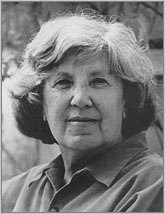
Vivien Alcock (1924 – 2003) was an author of children's books. Born in Worthing, West Sussex, in England, her family moved to Devizes in Wiltshire when she was aged 10. She then studied at the Oxford School of Arts. She was married to author Leon Garfield, with whom she adopted a daughter, named Jane after Jane Austen. They met during World War II, when Vivien was an ambulance driver. Her first book was The Haunting of Cassie Palmer which was followed by The Monster Garden and others.
The story revolves around two main settings: Lucy’s house which she shares with her mother and her Uncle Bert, and the office of Ross and Bannister’s where Lucy works as a secretary.
CHARACTERS
Lucy Beck : She is a young, shy and insecure graduate of secreterial studies. She
obtains a position with Ross and Bannister’s, only to find that the
position comes with a chilling secret.
Ghost of Ms. : She was the previous employee of Ross and Bannister’s. She is
unwilling to Bloome let go of her position and continues to defend her
post, even after her demise.
Lucy’s mother : A housewife who lives a hard life. She has to support her brother.
Uncle Bert : Depends on his sister for support. He is also a drunkard.
Harry Darke : Ross and Bannister’s handyman. He is an old man who has been
working with the company for years.
Mr. Ross : The younger partner of the company.
THEMES
Possible themes that can be found in the short story are determination, possessiveness, loyalty, loneliness, commitment, the supernatural, and compassion.
DETERMINATION:
Despite the supernatural nature by which Ms. Broome badgers and demoralises Lucy, she shows no signs of giving in to her demand. Instead, she is steadfast in defending her position as the secretary.
POSSESIVENESS:
Not even death could part Ms. Broome from what she feels is rightfully hers. She continues to haunt the office through her electronic typewriter.
LOYALTY:
As with her possesiveness towards her job, Ms. Broome was also extremely loyal towards Mr. Bannister. Even after she passed on, her spirit continued in its endeavour to serve her employer.
LONELINESS:
Loneliness can be a strong influence in a person’s life. Ms. Broome had no life outside of her office. That made her more possesive of her position in the company; a possesiveness that went beyond the grave.
COMMITMENT:
This attribute can be clearly seen in both Lucy and Ms. Broome. Both are extremely committed to their profession.
THE SUPERNATURAL:
It is interesting that such an integral character in the story happens to be an ethereal entity. Yet this theme is rather prominent in the story.
COMPASSION:
This theme holds water especially in the final confrontation between Lucy and Ms. Broome. It is not through hatred nor coercion that Lucy manages to outsmart Ms. Broome, rather, it was through compassion and understanding of Ms. Broome’s intentions.
MORAL VALUES
·Do not judge a person merely through credentials or qualifications
·We must be committed and responsible to our vocation or profession
·We must value our family.

fuyoo antique!!
*p/s: you can actually spell qwertyuiop by just dragging your finger across the keyboard from the letter Q to the letter P.. Interesting right?? Fuyoo!!
Posted by kingviper91 at 11:45 AM 0 comments
Sunday, January 16, 2011
Fuyoo stress!
Stress… stress…stress… its one of the main problems faced by most of us, the Homo sapiens. It can come in a lot of form and sometimes most of them come from the least unexpected sources. Stress is the emotional and physical strain caused by our response to pressure from the outside world. Common stress reactions include tension, irritability, inability to concentrate, and a variety of physical symptoms that include headache and a fast heartbeat. As for a student, stress may come from a lot of channels. Some of them are from their study, friends, parents and some even from their surroundings. If you’re a teenager then peer pressure would probably be one of your main sources of stress. Peer pressure is where you get pressured by your friends in doing something which is mostly wrong.
Peer pressure… (Hate it fuyoo-ly)
Stress can cause both mental and physical symptoms. The effects of stress are different for different people.
The mental symptoms of stress include:
- Tension
- Irritability
- Inability to concentrate
- Feeling excessively tired
- Trouble sleeping
The physical symptoms of stress include:
- Dry mouth
- A pounding heart
- Difficulty breathing
- Stomach upset
- Frequent urination
- Sweating palms
- Tight muscles that may cause pain and trembling
As for adults, here are some different life events that are identified as stressful. (Got it on the internet) They are rated on the "Holmes-Raye" scale, which scores them according to the stress they cause (the higher the number, the greater the stress).
- Death of a spouse - 100 points
- Divorce - 73 points
- Marriage - 50 points
- Pregnancy - 40 points
- Buying a house - 31 points
- Christmas - 12 points
Stress like… like… like… fuyoo???
Posted by kingviper91 at 10:55 AM 0 comments
Fuyoo internet!
The Internet is a vast, diverse collection of unique resources including access to data from other school districts across the United States and the world, NASA, discussion groups, ERIC, and libraries including the Library of Congress. The Internet also provides access to electronic mail, enabling users to send messages to students and teachers at another school located anywhere around the globe. (fuyoo definition!)
Don’t you feel dizzy just reading that long and winding definition? To me it’s easy; the internet is something that connects us all. It’s one of the options that we could use either than phones and other communication stuff. If we look at it through the educational aspects, internet helps a lot. Go on and ask students around you nowadays, “Hey kiddo, how do you study?” or “What do you use to find reading stuff?” most of them would probably answer “the internet… duh!!” but seriously, it is helpful.
Kids these days…
Other than just “educating” children, the internet could also be used to socialize. Its very easy actually, you can actually get thousands of friends just by sitting in front of the computer. You could do video calls, chat and even trade things. You could even go gaming online and experience a cool and unusual satisfaction than playing without the internet.
Posted by kingviper91 at 10:43 AM 0 comments
Fuyoo exercise!
Many people would most probably ask “what is the minimum amount of exercise per week they can “get away with” and still be healthy?”, while I believe that a minimum of 1 hour per week is already ideal, a new study by British researchers says that exercising much less than that will do the trick, and it can help reduce the risk of type 2 diabetes.
The study, which was published in the BioMed Central Endocrine Disorders journal, showed that just 7 minutes of vigorous exercise per week is enough to keep you healthy and greatly decrease your risk of type 2 diabetes. Type 2 diabetes affects nearly 250 million people worldwide and accounts for about 6% of worldwide deaths.
The key to this 7 minute per week workout is that the exercise must be vigorous. Not a nice little 7 minute walks on a treadmill, but more like an all-out sprint or vigorous cycling for 7 minutes. The 7 minutes can be divided up throughout the week, so you don’t need to sprint for 7 minutes straight. For instance, you could sprint for 1 minute straight once per day. It is totally perfect for those people who say they don’t have time to workout!
The whole idea may sound crazy, but the effects of this new workout regiment have been rather astounding. Researchers have found that it can improve your blood sugar levels, and how effectively your body uses insulin to clear glucose (blood sugar) from your bloodstream, by as much as 23% in some of the test patients.
I personally like the idea of a 7 minute per week workout, because it eliminates anyone from saying that they don’t have enough time to workout! And if this type of workout can help reduce or reverse the effects of type 2 diabetes, it would not only help save lives and help people live healthier, but it would also greatly lower health care costs by lowering overall instances of diabetes. Well, it’s a win-win situation if you ask me!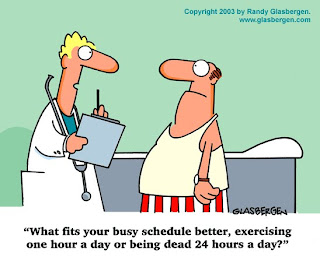
Think about it...
Posted by kingviper91 at 10:01 AM 0 comments







